Quick Search
To search Musipedia based on a melodic contour and/or keywords, you can directly enter a URL of the form
musipedia.org/contour/keywords or just musipedia.org/contour,
where "contour" is a sequence of the letters U, D, and R (U=Up, D=Down, R=Repeat), also known as "Parsons Code" (see below).
For instance, to identify the Beethoven symphony shown below, and to also locate Youtube recordings with this symphony, you could jump to musipedia.org/duudddurdruuuu.
If you already are aware of keywords (here: for instance Beethoven), you can possibly get away with a shorter contour and still find what you are looking for: musipedia.org/duudddu/Beethoven
Instead of entering "musipedia.org/duudddu/Beethoven" in your browser's address field, you can also enter "duudddu" in the left quick search field at the top of each page, optionally Beethoven in the the right quick search field, and hit Enter to start searching.
The Parsons Code for Melodic Contours

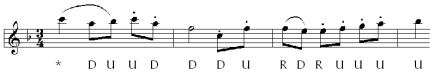
Each pair of consecutive notes is coded as "U" ("up") if the second note is higher than the first note, "R" ("repeat") if the pitches are equal, and "D" ("down") otherwise. Rhythm is completely ignored. Thus, the first theme from Beethoven's 8th symphony that is shown above would be coded DUUDDDURDRUUUU. Note that the first note of any tune is used only as a reference point and does not show up explicitly in the Parsons code. You can enter an asterisk (*) in the Parsons code field for the first note.
In his "Directory of Classical Themes" (Spencer Brown, 1975), D. Parsons showed that this simple encoding of tunes, which ignores most of the information in the musical signal, can still provide enough information for distinguishing between a large number of tunes.
